- Council
Introducing Userway accessibility tool on the Council's website
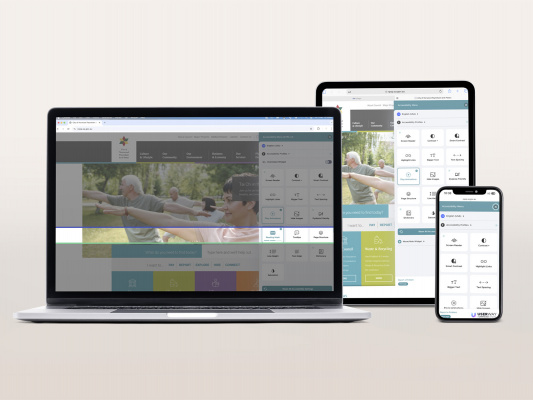
06/02/2025
At the Council, we are committed to providing an accessible and inclusive online experience. To support this, we have added the Userway Accessibility Tool to the Council’s website, designed to improve its usability for all users.
Key features of the Userway Accessibility Tool:
- font size adjustment – change the text size to suit your preference
- colour contrast – adjust the contrast for better visibility
- text-to-speech – listen to the content on the page
- keyboard navigation – navigate the site using only a keyboard
- customisable interface – personalise settings to meet your needs.
From the menu, users can select from various accessibility profiles, designed to support a range of specific needs, including:
- screen reader support (for users who are blind or have low vision)
- colour contrast adjustments and filters (for users with colour blindness)
- font and spacing changes (to assist users with dyslexia)
- distraction reduction tools (to support users with ADHD)
- keyboard navigation aids (for users with motor impairments).
To access the Userway Accessibility Tool, click on the icon located at the middle right of each page. From there, you can adjust the settings to suit your preferences.
The integration of Userway is part of the Council’s ongoing efforts to improve accessibility and ensure the Council’s website is easy to use for everyone.
Related content
The Council has developed an Access and Inclusion Strategy to enhance opportunities and improve accessibility for all members of the community. To learn more about the strategy: visit the Council’s website: Access & Inclusion Strategy